
It’s no doubt that Google Chrome is right now the best web browser. The good thing is that the web browser from Google is available for all platforms, including Windows, iOS, Android, Linux, etc. Comparted to all other web browsers, Chrome provides users more features, but it lacks customization options.
If you have been using Chrome for a while, then you might know that the browser doesn’t provide any tab management features. Tab management features on the web browser become useful if you have the habit of shuffling through hundreds of tabs.
To deal with tabs cluttering issues, Google introduced a new ‘Tab Groups’ feature on Chrome Canary a few months ago. The feature allows users to organize tabs into visually distinct groups. That means you can create groups and associate different tabs on it.
How To Enable Tab Groups Feature on Chrome Browser (Stable Build)
Previously, the feature was available only on Chrome Canary Build, but now it had arrived on the stable build of the Chrome browser. Yes, you read that right! The tab group feature is finally available on Google Chrome stable build.
In this article, we are going to share a detailed method to enable Tab Groups in the Chrome browser. You just need to tweak a few flags settings to enable the feature on the Google Chrome browser.
Step 1. First of all, open the Google Chrome browser on your Windows 10 PC.
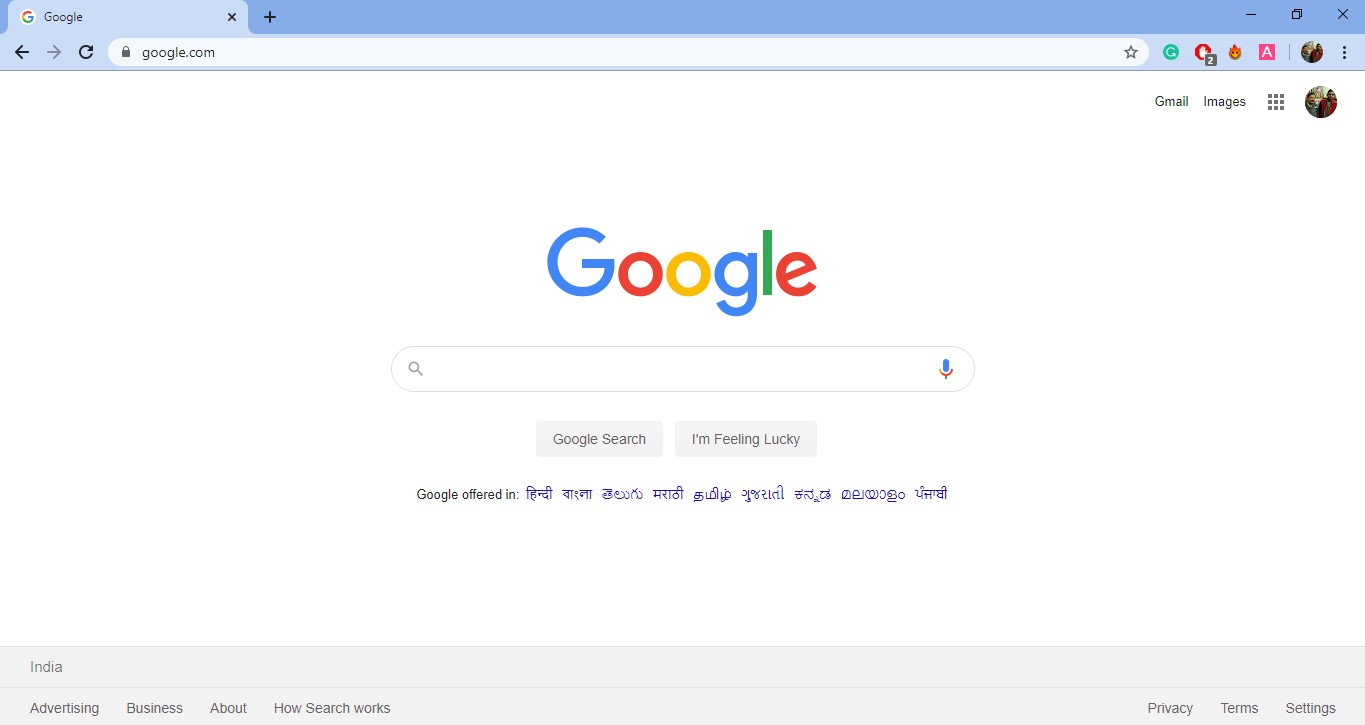
Step 2. On the Chrome browser, enter ‘Chrome://flags’ on the URL bar and hit Enter.
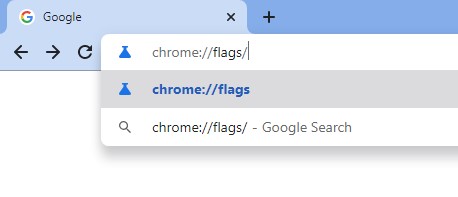
Step 3. This will open the Chrome’s Experiments page.
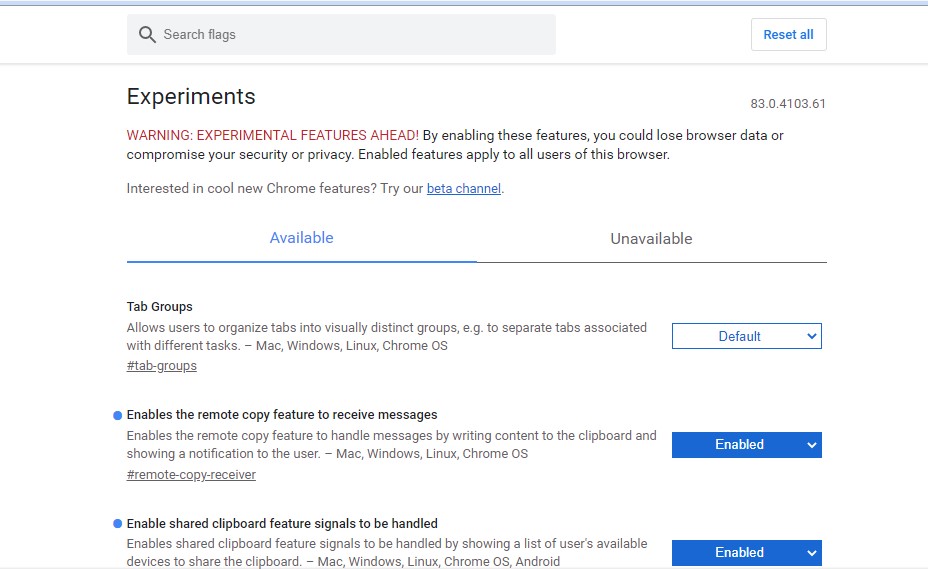
Step 4. On the Search bar, type in ‘Tab Groups’
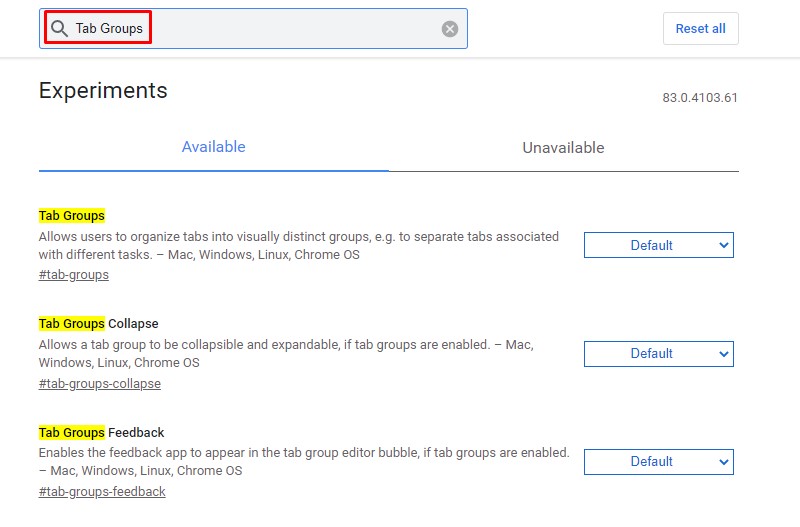
Step 5. From the list of options, you need to look for the ‘Tab Groups’ option.
Step 6. Select ‘Enabled’ from the dropdown menu next to the flag.
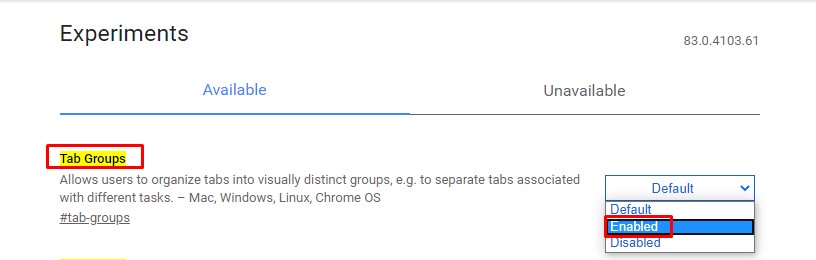
Step 7. Finally, click on the ‘Relaunch’ button.
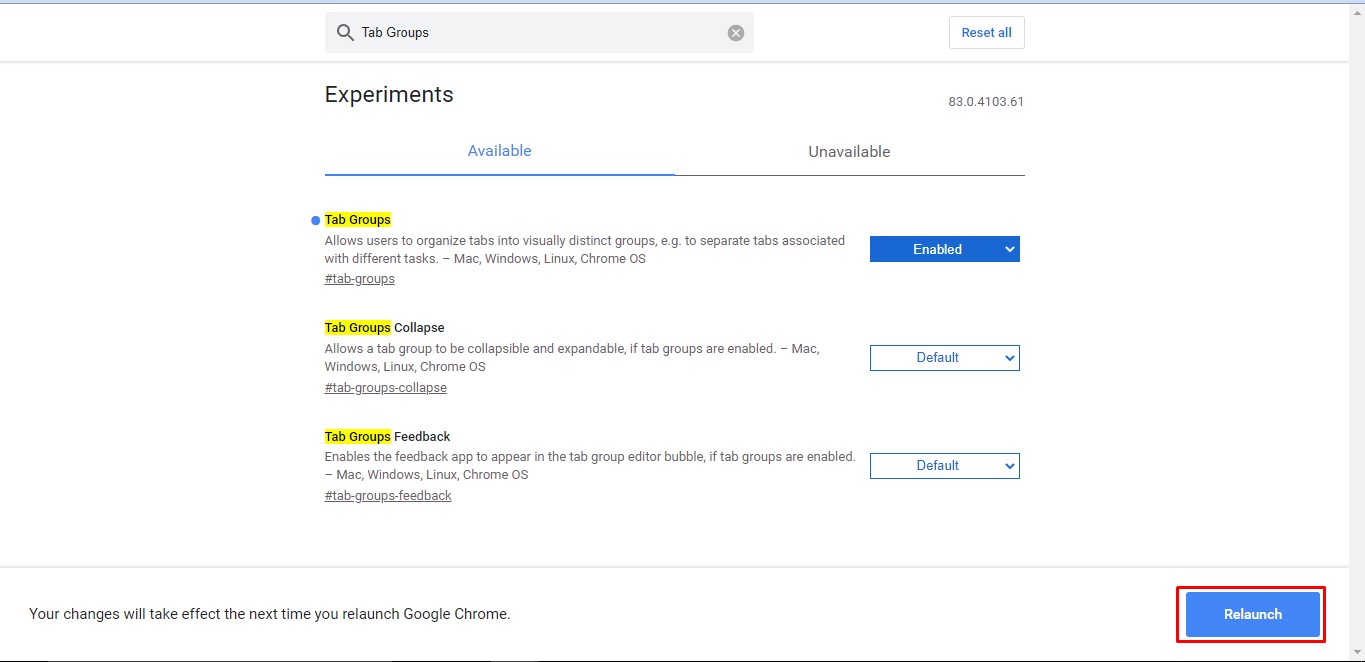
Step 8. Once done, visit your favorite website to start grouping your tabs.
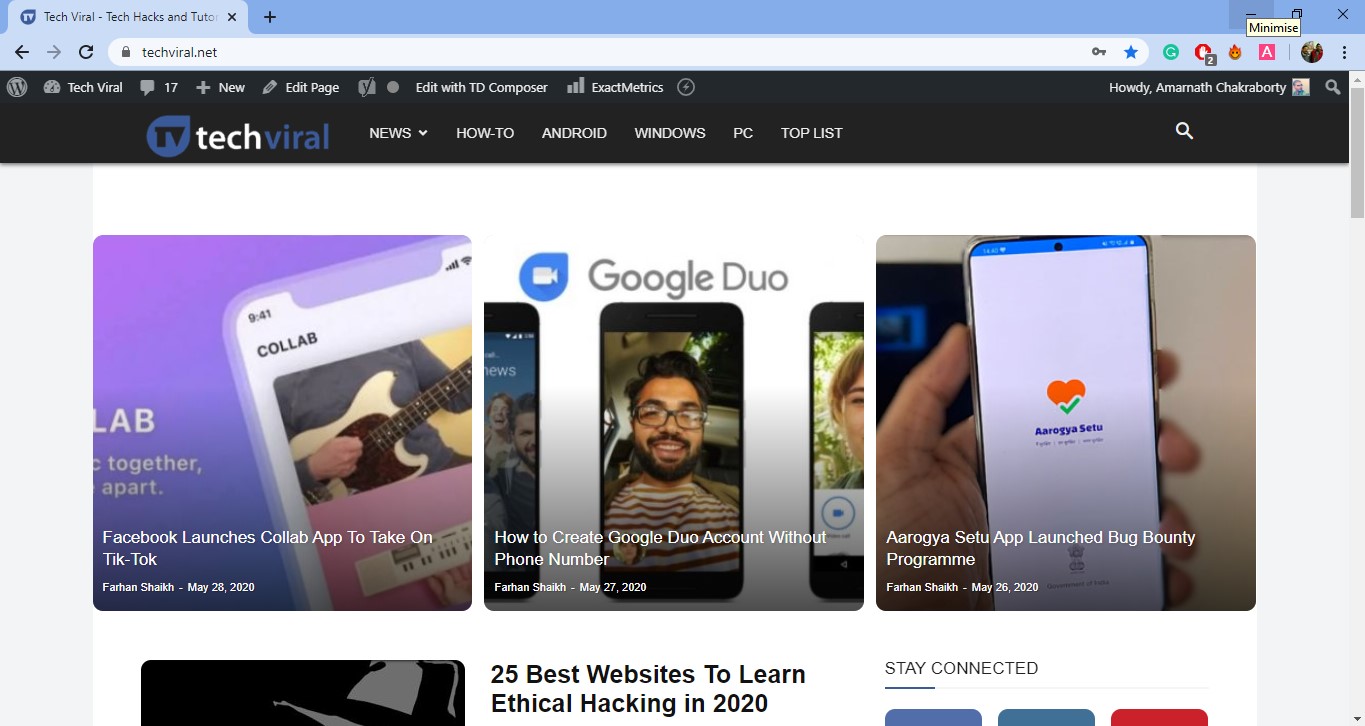
Step 9. Right-click on the tab and select ‘Add to New Group’ to create a new group.
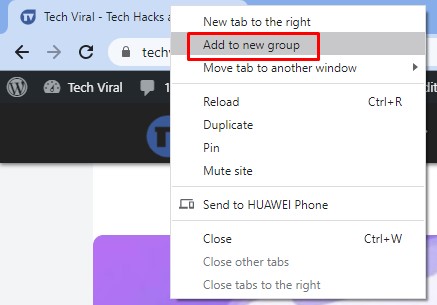
Step 10. If you want to assign another tab to the group, right-click on the tab and select ‘Add to existing group’
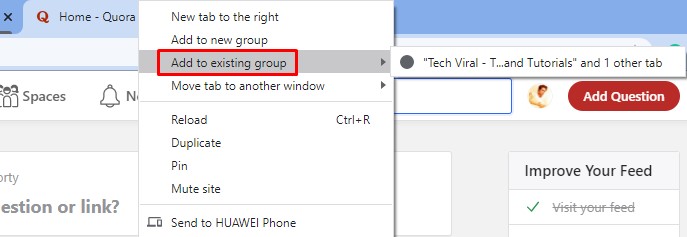
Step 11. You can also customize the color of the new group. For that, click on the colored circle appearing next to the tab and select the color.
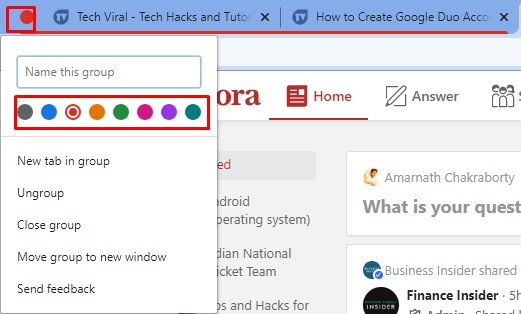
Step 12. You can even give the group a name.
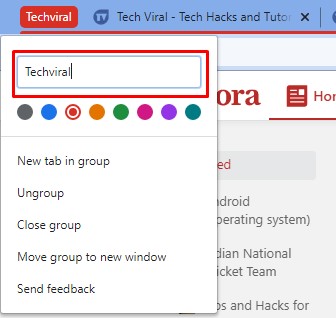
That’s it! You are done. This is how you can enable Tab groups feature on the Chrome browser.
So, this article is all about how to enable tab group feature on Google Chrome browser. I hope this article helped you! Share it with your friends also.
The post How To Enable Tab Groups Feature on Chrome Browser (Stable Build) appeared first on Tech Viral.
ethical hacking,hacking,bangla ethical hacking,bangla hacking tutorial,bangla tutorial,bangla hacking book,ethical hacking bangla,bangla,hacking apps,ethical hacking bangla tutorial,bangla hacking,bangla hacking pdf,bangla hacking video,bangla android hacking,bangla hacking tutorials,bangla fb hacking tutorial,bangla hacking book download,learn ethical hacking,hacking ebook,hacking tools,bangla ethical hacking course, tricks,hacking,ludo king tricks,whatsapp hacking trick 2019 tricks,wifi hacking tricks,hacking tricks: secret google tricks,simple hacking tricks,whatsapp hacking tricks,tips and tricks,wifi tricks,tech tricks,redmi tricks,hacking trick paytm cash,hacking trick helo app,hacking trick of helo app,paytm cash hacking trick,wifi password hacking,paytm cash hacking trick malayalam,hacker tricks, tips and tricks,pubg mobile tips and tricks,tricks,tips,tips and tricks for pubg mobile,100 tips and tricks,pubg tips and tricks,excel tips and tricks,google tips and tricks,kitchen tips and tricks,season 2 tips and tricks,android tips and tricks,fortnite tips and tricks,godnixon tips and tricks,free fire tips and tricks,advanced tips and tricks,whatsapp tips and tricks, facebook tricks,facebook,facebook hidden tricks,facebook tips and tricks,facebook latest tricks,facebook tips,facebook new tricks,facebook messenger tricks,facebook android app tricks,fb tricks,facebook app tricks,facebook tricks and tips,facebook tricks in hindi,tricks,facebook tutorial,new facebook tricks,cool facebook tricks,facebook tricks 2016,facebook tricks 2017,facebook secret tricks,facebook new tricks 2020,blogger blogspot seo tips and tricks,blogger tricks,blogger,blogger seo tips,blogger seo tips and tricks,seo for blogger,blogger seo in hindi,blogger seo best tips for increasing visitors,blogging tips and tricks,blogger blog seo,blogger seo in urdu,adsense approval trick,blogging tips and tricks for beginners,blogging tricks,blogger tutorial,blogger tricks 2016,blogger tricks 2017 bangla,tricks,bangla tutorial,bangla magic,bangla motivational video,bangla tricks,bangla tips,all bangla tips,magic tricks,akash bangla tricks,top 10 bangla tricks,tips and tricks,all bangla trick,bangla computer tricks,computer bangla tricks,bangla magic card tricks,ms word bangla tips and tricks,bangla computer tips,trick,psychology tricks,youtube bangla,magic tricks bangla,si trick Credit techviral





No comments:
Post a Comment