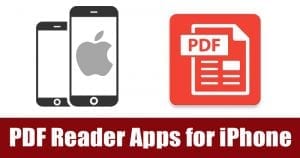
Are you searching for the best iOS PDF Reader Apps? If yes, then check out the 10 best PDF reader apps for iPhone in 2020
As we all know, PDF readers have always been a very complicated niche. PDF readers are something that we need while creating or filling forms, reading certain ebooks, etc. You will find tons of PDF reader apps on the internet for Windows 10 operating system. However, there are limited choices available when it comes to mobile devices.
Especially for iPhones, the number of PDF Readers available for the platform is very limited compared to Android. Therefore, we have decided to list down some of the best PDF reader app that you can use on your iPhone. These PDF readers can help you to view and edit your PDF documents.
10 Best PDF Reader Apps for iPhone in 2020
It’s also worth noting that each and every PDF reader for iOS listed on the article comes with its own unique feature. You just need to install and use the app to know the features. So, let’s check out the best PDF reader apps for the iPhone and iPad in 2020.
1. Adobe Acrobat Reader
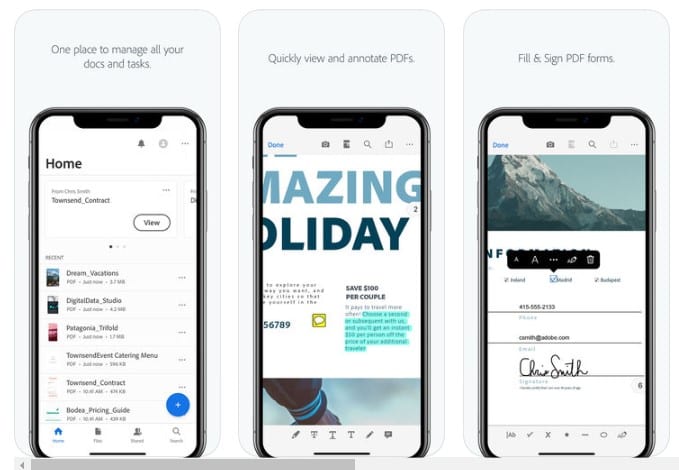
Well, not just iOS devices, but Adobe Acrobat Reader is available on almost every major platform. Adobe Acrobat Reader is one of the best and most popular PDF reader apps that you can use on your iPhone. The great thing about Adobe Acrobat reader is that it has support for multiple PDF formats like PDF portfolios, fillable forms, encrypted PDFs, etc.
2. Documents by Readdle
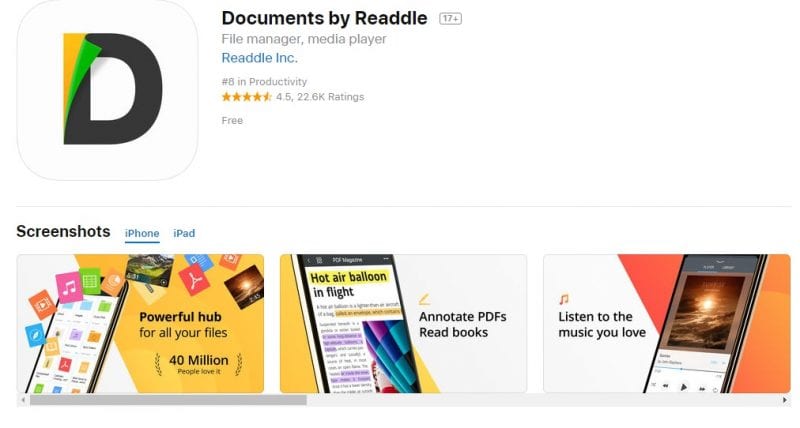
Well, if you are looking for a full-fledged PDF reader app that also comes with some file management features, then Documents by Readdle might be the best choice for you. Documents by Readdle allows users to import PDF files from the cloud, local storage, or from web URLs. However, you can only read PDFs with Documents by Readdle.
3. PDFElement
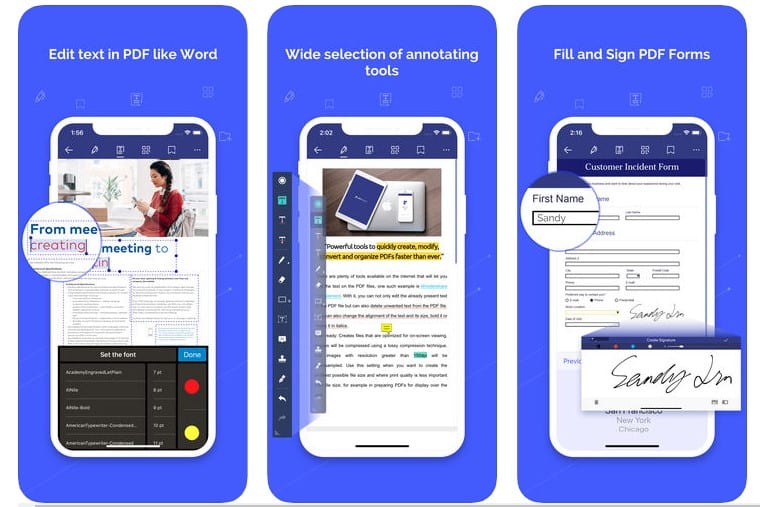
If you are looking for a PDF reader app for iPhone that comes with cross-platform support, then PDFElement might be the best choice for you. Guess what? PDFElement is a complete PDF reader that has support for cross-platform syncing. Another best thing about PDFElement is that it can edit PDF files. That means you can add text, stamps, drawings, underlines, etc.
4. Google Play Books
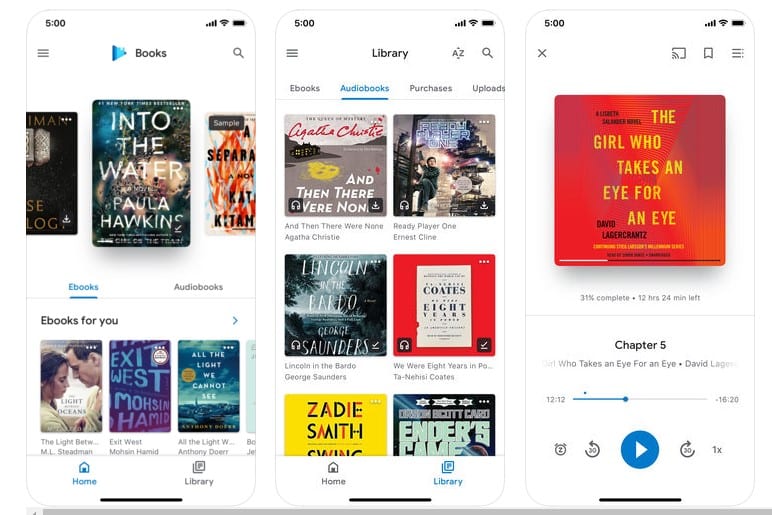
Well, Google Play Books is one of the top-rated PDF reader apps on Android’s Google Play Store. However, the app is also available for iOS devices and it also provides the same features. On Google Play Books, you just need to upload the PDF files and the app will automatically sync the uploaded file across devices.
5. PDF Reader – Document Expert
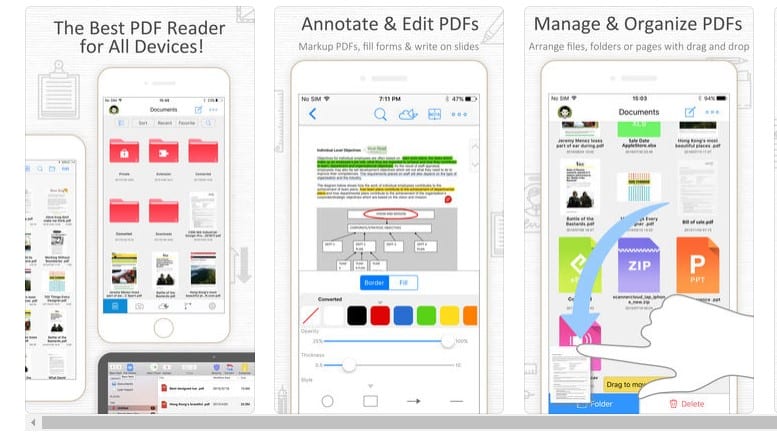
As the name of the app says, PDF Reader – Document Expert is one of the best PDF reader app that you can use today. It’s basically a multi-purpose PDF reader app which you can use to encrypt PDF files, edit PDF files, scan PDF, etc. You can also create new PDF files with PDF Reader – Document Expert. So, PDF Reader – Document Expert is one of the best iOS PDF reader apps in 2020 which you can use today.
6. iBooks
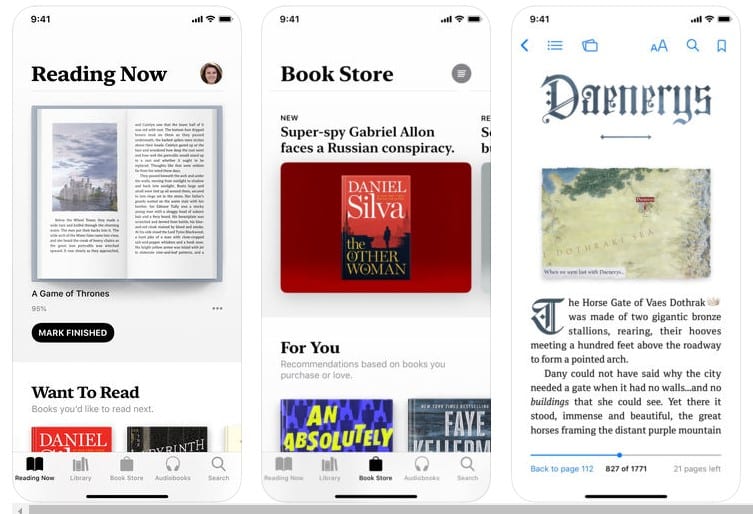
If you have been using an iPhone for a while, then you might be well aware of iBooks. It’s a default PDF reader app for iPhone and iPad. However, on iOS 12, the app got an overhaul and it was now called Books. Talking about iBooks, the app is made for PDF files and it automatically syncs the uploaded files on other devices via iTunes.
7. Foxit PDF Reader
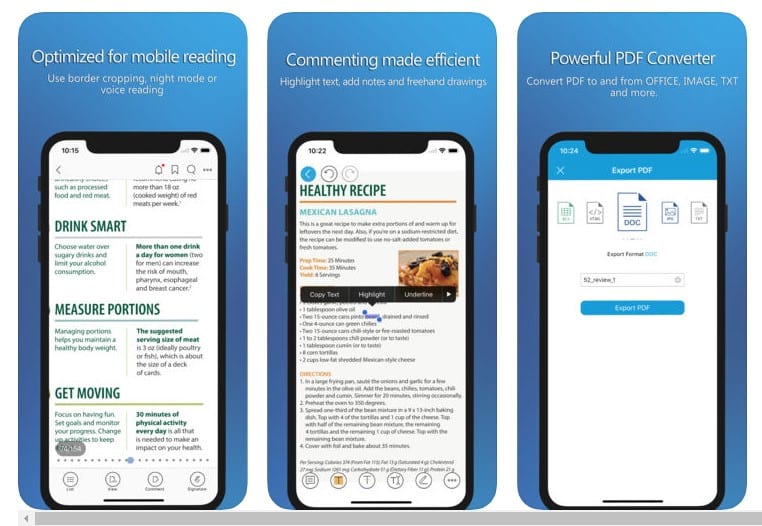
Well, Foxit PDF Reader is a premium app, but it also has its Free version published on the iOS App Store. Usually, Foxit PDF Reader is used for business persons because it comes with some unique features. Apart from all PDF editing and reading stuff, the tool offers a split view, document scanning, etc.
8. Xodo PDF Pro
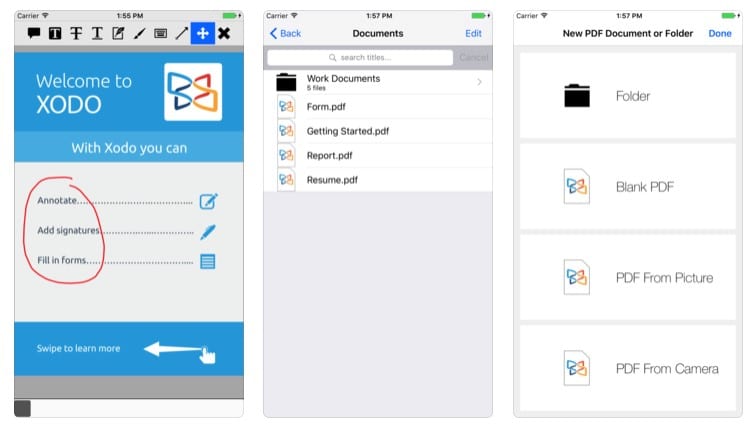
If you are looking for a lightweight PDF Reader app for iPhone, then Xodo PDF Pro might be the best choice. It’s a free app that allows users to edit and read PDF files. Apart from that, the tool also got the ability to convert word files to PDF. So, it’s an all-in-one PDF reader app for iPhone that you must use today.
9. PDF Pro 3

Well, if you are looking for an advanced pdf reader app for your iOS device, then PDF Pro 3 might be the best pick for you. Guess what? PDF Pro 3 has all the features that you need to read, annotate, and edit your PDF files. Apart from that, PDF Pro 3 also allows users to draw shapes on the PDF files. For better reading experience, PDF Pro 3 also offers a dark mode.
10. KyBook 2 Ebook Reader
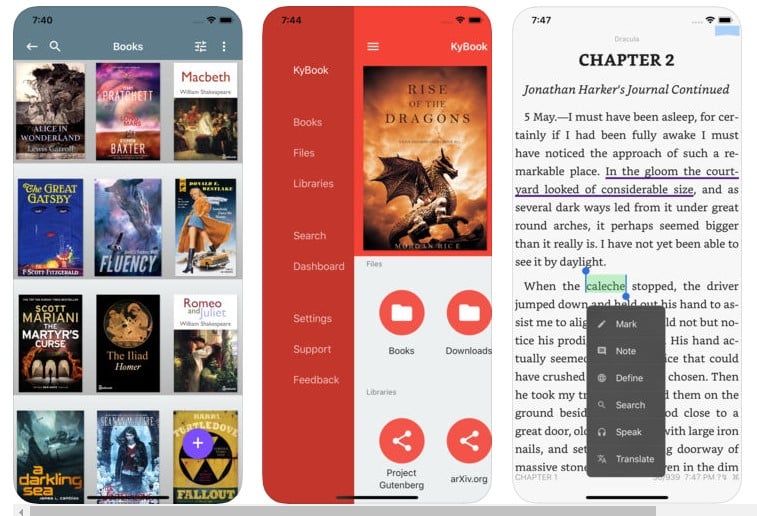
Well, KyBook 2 Ebook Reader is another interesting app on the list which you can use to read PDF files and eBooks. The great thing is that KyBook 2 Ebook Reader have support for almost all e-book format including PDF, RTF, FB2, EPUB, M4A, M4B, CBZ, etc. Apart from that, the KyBook 2 Ebook Reader also allows users to save the eBooks to cloud services like DropBox, Google Drive, iCloud, etc.
So, these are the 10 Best PDF Reader Apps for iPhone that’s worth trying. It’s worth noting that there are few other PDF Reader apps available on the internet, but we have only listed the best ones. I hope this article helped you! Share it with your friends also.
The post 10 Best PDF Reader Apps for iPhone in 2020 appeared first on Tech Viral.
ethical hacking,hacking,bangla ethical hacking,bangla hacking tutorial,bangla tutorial,bangla hacking book,ethical hacking bangla,bangla,hacking apps,ethical hacking bangla tutorial,bangla hacking,bangla hacking pdf,bangla hacking video,bangla android hacking,bangla hacking tutorials,bangla fb hacking tutorial,bangla hacking book download,learn ethical hacking,hacking ebook,hacking tools,bangla ethical hacking course, tricks,hacking,ludo king tricks,whatsapp hacking trick 2019 tricks,wifi hacking tricks,hacking tricks: secret google tricks,simple hacking tricks,whatsapp hacking tricks,tips and tricks,wifi tricks,tech tricks,redmi tricks,hacking trick paytm cash,hacking trick helo app,hacking trick of helo app,paytm cash hacking trick,wifi password hacking,paytm cash hacking trick malayalam,hacker tricks, tips and tricks,pubg mobile tips and tricks,tricks,tips,tips and tricks for pubg mobile,100 tips and tricks,pubg tips and tricks,excel tips and tricks,google tips and tricks,kitchen tips and tricks,season 2 tips and tricks,android tips and tricks,fortnite tips and tricks,godnixon tips and tricks,free fire tips and tricks,advanced tips and tricks,whatsapp tips and tricks, facebook tricks,facebook,facebook hidden tricks,facebook tips and tricks,facebook latest tricks,facebook tips,facebook new tricks,facebook messenger tricks,facebook android app tricks,fb tricks,facebook app tricks,facebook tricks and tips,facebook tricks in hindi,tricks,facebook tutorial,new facebook tricks,cool facebook tricks,facebook tricks 2016,facebook tricks 2017,facebook secret tricks,facebook new tricks 2020,blogger blogspot seo tips and tricks,blogger tricks,blogger,blogger seo tips,blogger seo tips and tricks,seo for blogger,blogger seo in hindi,blogger seo best tips for increasing visitors,blogging tips and tricks,blogger blog seo,blogger seo in urdu,adsense approval trick,blogging tips and tricks for beginners,blogging tricks,blogger tutorial,blogger tricks 2016,blogger tricks 2017 bangla,tricks,bangla tutorial,bangla magic,bangla motivational video,bangla tricks,bangla tips,all bangla tips,magic tricks,akash bangla tricks,top 10 bangla tricks,tips and tricks,all bangla trick,bangla computer tricks,computer bangla tricks,bangla magic card tricks,ms word bangla tips and tricks,bangla computer tips,trick,psychology tricks,youtube bangla,magic tricks bangla,si trick Credit techviral





No comments:
Post a Comment