
In this article, we have shared some of the best Online PDF To Word Converter. With these online converters, you can easily convert PDF files into Word documents.
It’s no doubt that PDFs serve as the best means to share documents. It’s also one of the secure ways to share documents because the data stored inside PDFs can’t be manipulated. The file format is now widely used by businesses and individuals all over the world.
PDF files can be edited, but it requires a third-party app. Also, we need to go through lots of procedures to edit any PDF files. This is why users choose to convert PDFs into Word before editing. Fortunately, there are tons of websites and tools available on the web that can convert PDF into Word for you.
15 Best Online PDF To Word Converter in 2020
In this article, we have decided to share some of the best online PDF to word converter in 2020. With these web tools, you can easily convert PDF into Word document while keeping the original formatting.
1. Small PDF
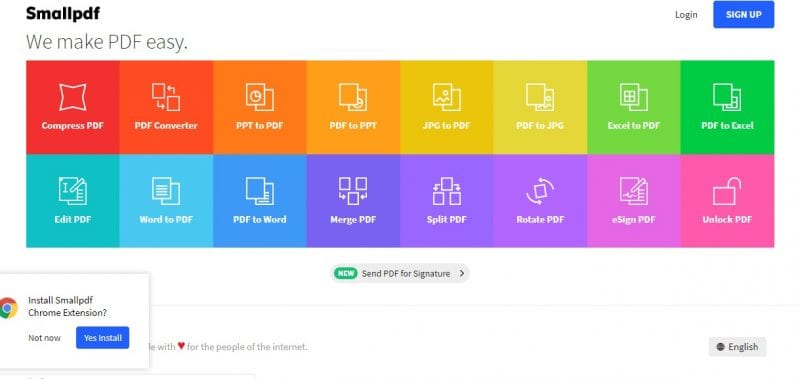
Well, Small PDF is one of the best online PDF to Word converter available out there which provides users to lots of converting options. The site can deal with all pdf-related problems and it provides users with 16 different tools. PDF tools include pdf converter, pdf splitter, pdf unlocker, etc. The site claims that the files which you upload on the website get deleted automatically.
2. Zamzar
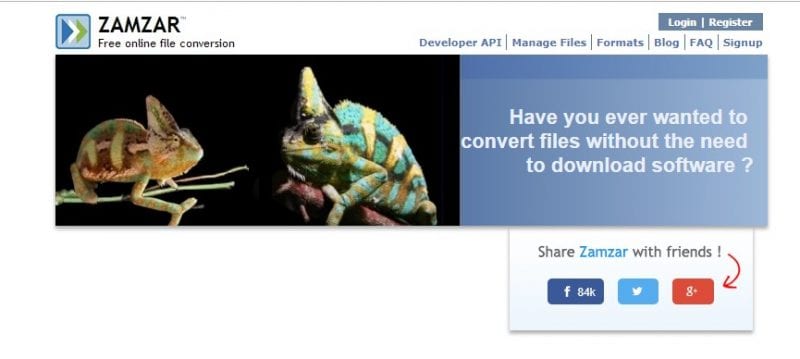
Well, just like Small PDF, Zamzar is another powerful tool that allows users to convert PDF to word file. The best thing is that the site offers over 1200 different conversion. Not just PDF, Zamzar also offers video converting, audio converting, ebook converting features. The interface of Zamzar is also very clean and users just need to upload the PDF file and then select the option ‘PDF to Word’ to convert the document into the Word document.
3. PDFtoDOC

If you are searching for an online converter to convert multiple PDF files into Word, then you need to give PDFtoDOC a try. The best thing about Pdf2doc is that it allows users to upload multiple files at once. It also provides users multiple file converting options. So, Pdf2doc is definitely the best pdf to word converter that you can use right now.
4. Online2PDF
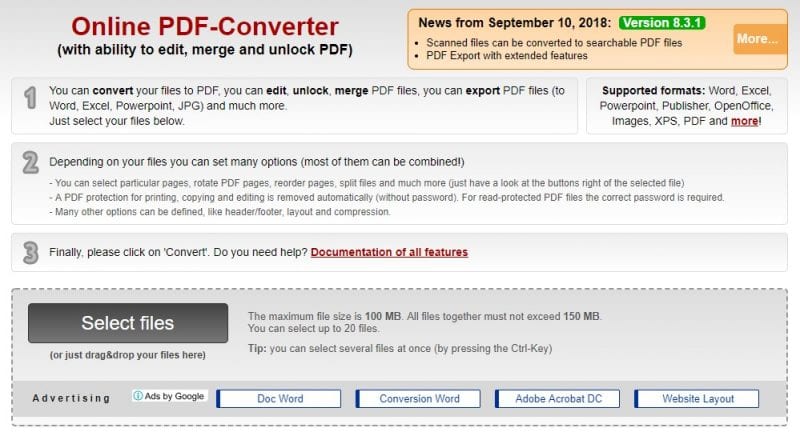
Well, Online2PDF is one of the best sites which offers PDF to Word converter. The great thing about Online2PDF is its interface. The interface of Online2PDF is very clean and users just need to upload the PDF file and then choose the format. Apart from that, Online2PDF also got tools for merging pdf files, extracting pdf pages, rotate pdf files, compress pdf, etc. So, Online2PDF is another best online pdf to word converter which you can use today.
5. ILovePDF
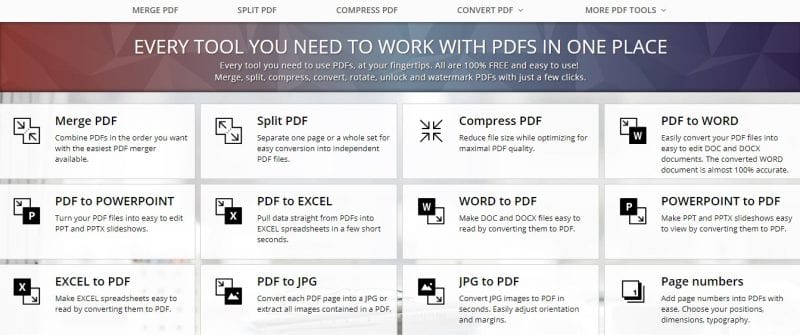
If you are searching for an easy to use and a hassle-free online tool to get your PDF file converted in the word document, then ILovePDF might be the best choice for you. The great thing about ILovePDF is that it offers users plenty of online tools that can convert PDF files into docs, merge PDF files, split pdf files, crack pdf files, etc. Not just that, but you can also sign up with ILovePDF to integrate your Google Drive and Dropbox account.
6. Foxy Utils

It is one of the fastest online PDF to Word converter which you can use today. Guess what? the web-based tool can instantly convert your PDF files into Word. Another best thing about Foxy Utils is its ability to convert multiple files at once. So, you can batch upload PDF files and the web-based tools can convert them into Word document in no time. However, you need to sign up to use Foxy Utils free services.
7. PDF Candy
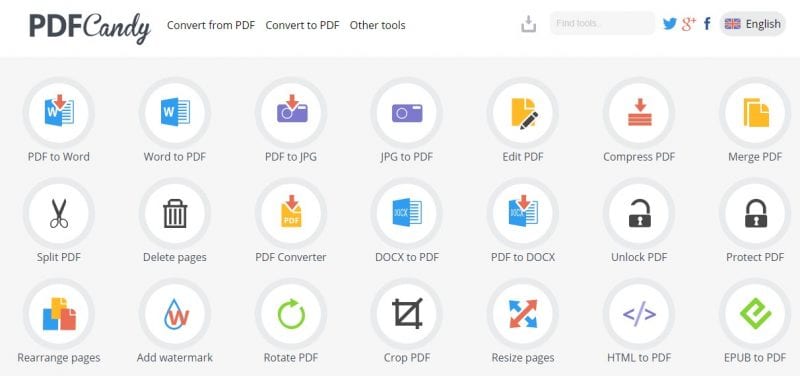
On PDF Candy, you can choose PDF files from Dropbox and Google Drive. However, like Foxy Utils, PDF Candy misses the option to process batch files and users also need to sing up to the PDF Candy in order to convert the PDF into doc formats. Talking about the positive sides, PDF Candy can save the converted files directly to your Google Drive or Dropbox account. Apart from all of these, the tool manages to retain the formatting even if you convert heavily edited documents.
8. Alto PDF
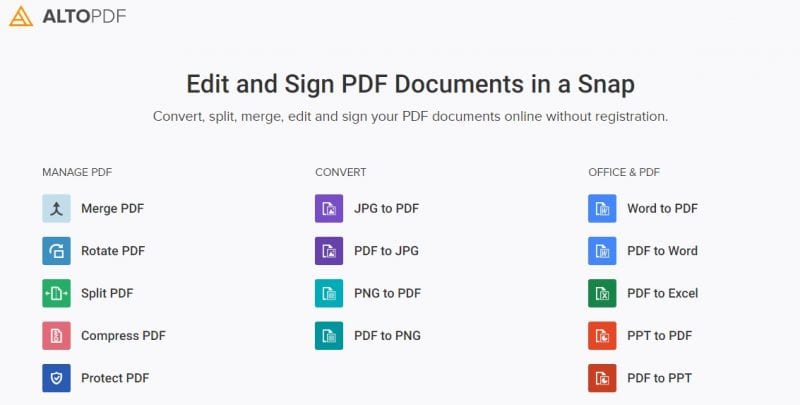
If you are looking for an easy to use PDF to word converter, then Alto PDF might be the best pick for you. Alto PDF is known for its interface and lossless conversion. Apart from all of these, the online tool also integrates Google Drive and Dropbox. So, you can now select files stored on your Google Drive or Dropbox account at ease. According to Alto PDF, the uploaded files get deleted once users close the site.
9. Hipdf
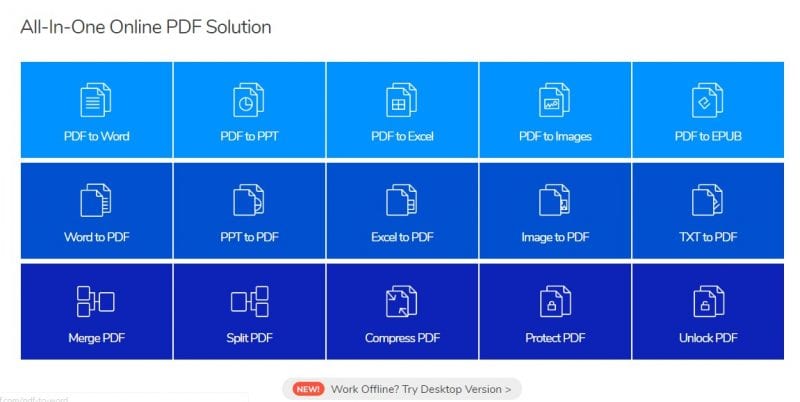
Wellm Hipdf is another best web-based tool that allows users to convert, edit, merge, split and encrypt their PDF files. The best thing about Hipdf is that it’s completely free and the site doesn’t even show any ads. According to the Hipdf, the uploaded files get deleted from the server within one hour of uploading. The online PDF converter is capable enough to convert PDF files into different formats like TXT, Doc, PPT, Excel, etc.
10. OnlineOCR
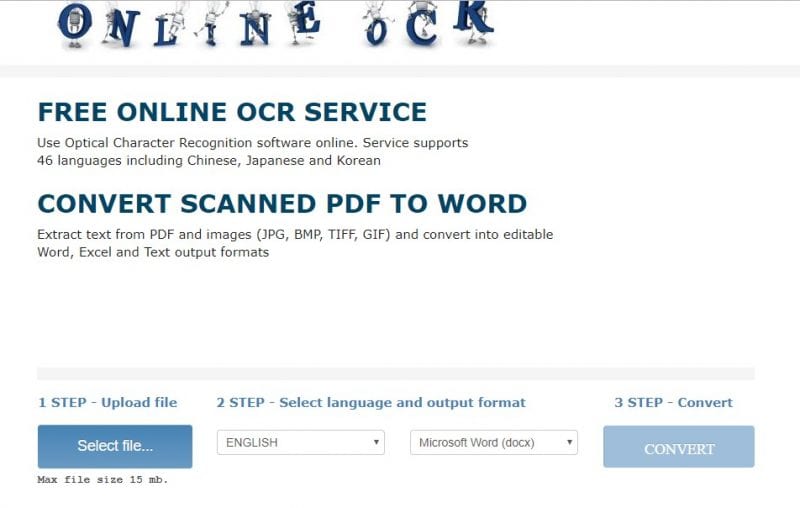
OCR means Optical Character Recognition. Usually, online OCR tools can convert PDF files into doc format and the same things go for OnlineOCR. OnlineOCR is by far the best web tool that you can use to convert your PDF files into the word document. Users just need to upload their PDF files and then select the output format as ‘Docx’ to convert the file. It’s basically a free service, but you can only convert 15 files per hour.
11. SimplyPDF
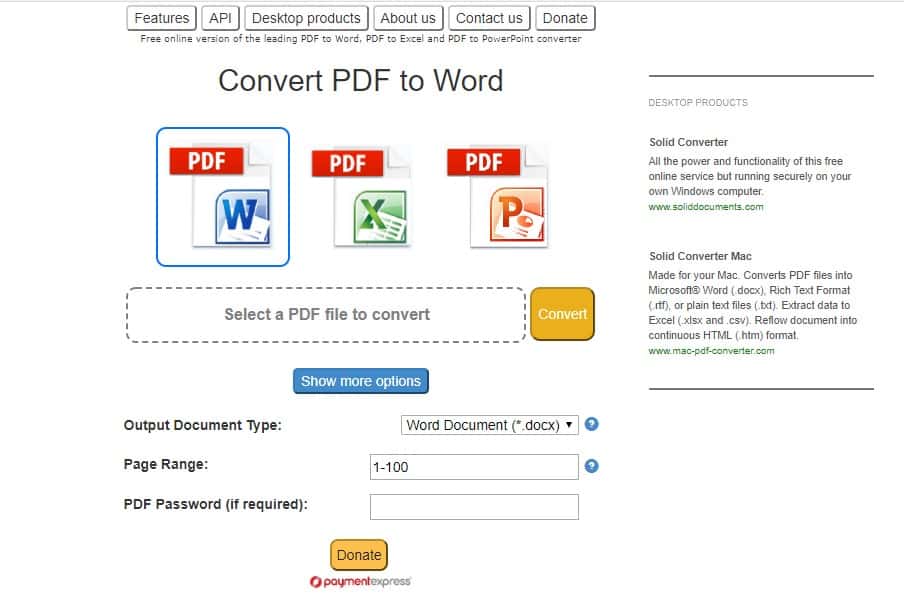
Well, if you are searching for a simple yet easy to use online PDF to Word converter, then SimplyPDF might be the best pick for you. Guess what? SimplyPDF offers users to convert PDF to Word and Rich text format. So, SimplyPDF is another solid online PDF to word converter which you can use right now.
12. SodaPDF

Another best free online PDF converter tool on the list which provides users a wide range of features. The features of SodaPDF includes Convert to PDF and Convert from PDF. Not just word, users can use SodaPDF to convert PDF to Word, PDF to Excel, PDF to JPG, PDF to PPT, PDF to HTML, etc.
13. PDFtoWord
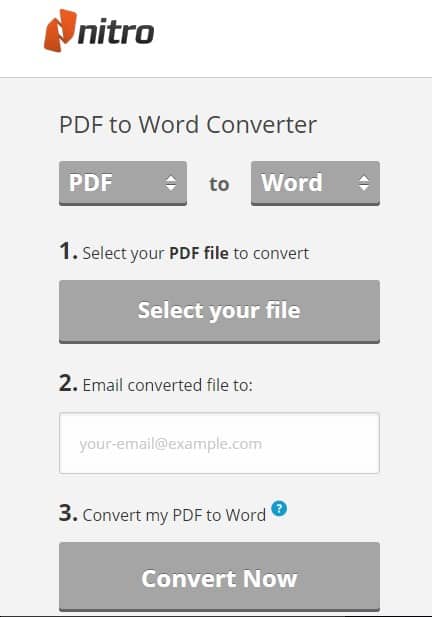
As the name of the site says, PDFtoWord is a website that allows users to convert PDF files to and from any Microsoft Office format. Apart from that, PDFtoWord also allows users to edit any PDF file, create PDF files, merge various documents, etc. It was the user interface that makes PDFtoWord stand out from the crowd.
14. Foxit Software
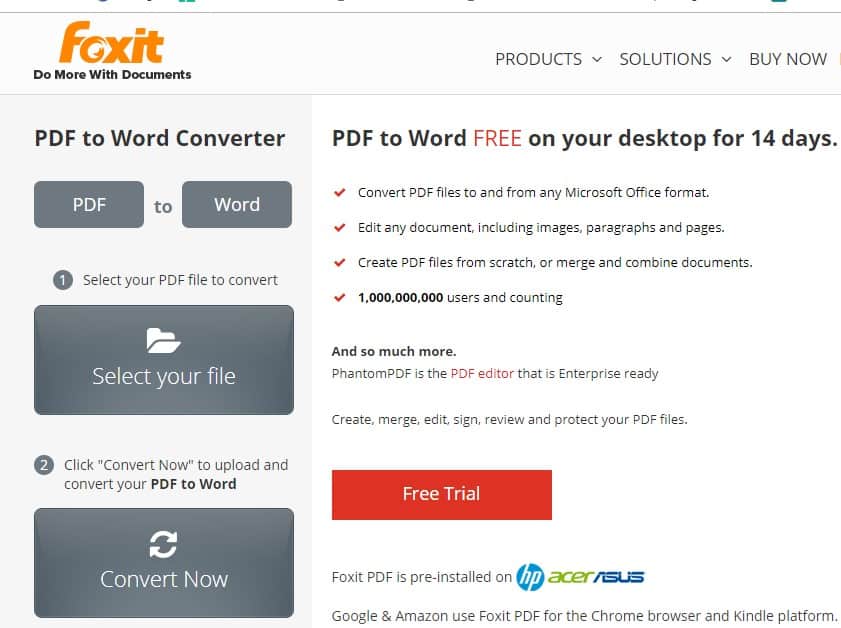
Foxit Software is another best online PDF to Word converter that you can use right now. Foxit Software also has a desktop PDF to word converter that can be used for free. If we talk about the web app, Foxit Software allows users to convert only one file at a time. Users just need to browse the file and then click on the ‘Convert Now’ button to convert PDF to Word.
15. PDF Pro

Well, if you are searching for an easy to use online PDF to word converter, then PDF Pro might be the best pick for you. The user interface of PDF Pro is simple and it can convert your PDF files to Word in just three steps. Simply upload the file, choose the format, and click on Convert. PDF Pro also allows users to convert multiple PDF files into word.
So, these are some of the best free online PDF to Word Converter in 2020 which you can use. If you think that we have missed an important tool in the list, then make sure to drop the name in the comment box below.
The post 15 Best Online PDF To Word Converter in 2020 appeared first on Tech Viral.
ethical hacking,hacking,bangla ethical hacking,bangla hacking tutorial,bangla tutorial,bangla hacking book,ethical hacking bangla,bangla,hacking apps,ethical hacking bangla tutorial,bangla hacking,bangla hacking pdf,bangla hacking video,bangla android hacking,bangla hacking tutorials,bangla fb hacking tutorial,bangla hacking book download,learn ethical hacking,hacking ebook,hacking tools,bangla ethical hacking course, tricks,hacking,ludo king tricks,whatsapp hacking trick 2019 tricks,wifi hacking tricks,hacking tricks: secret google tricks,simple hacking tricks,whatsapp hacking tricks,tips and tricks,wifi tricks,tech tricks,redmi tricks,hacking trick paytm cash,hacking trick helo app,hacking trick of helo app,paytm cash hacking trick,wifi password hacking,paytm cash hacking trick malayalam,hacker tricks, tips and tricks,pubg mobile tips and tricks,tricks,tips,tips and tricks for pubg mobile,100 tips and tricks,pubg tips and tricks,excel tips and tricks,google tips and tricks,kitchen tips and tricks,season 2 tips and tricks,android tips and tricks,fortnite tips and tricks,godnixon tips and tricks,free fire tips and tricks,advanced tips and tricks,whatsapp tips and tricks, facebook tricks,facebook,facebook hidden tricks,facebook tips and tricks,facebook latest tricks,facebook tips,facebook new tricks,facebook messenger tricks,facebook android app tricks,fb tricks,facebook app tricks,facebook tricks and tips,facebook tricks in hindi,tricks,facebook tutorial,new facebook tricks,cool facebook tricks,facebook tricks 2016,facebook tricks 2017,facebook secret tricks,facebook new tricks 2020,blogger blogspot seo tips and tricks,blogger tricks,blogger,blogger seo tips,blogger seo tips and tricks,seo for blogger,blogger seo in hindi,blogger seo best tips for increasing visitors,blogging tips and tricks,blogger blog seo,blogger seo in urdu,adsense approval trick,blogging tips and tricks for beginners,blogging tricks,blogger tutorial,blogger tricks 2016,blogger tricks 2017 bangla,tricks,bangla tutorial,bangla magic,bangla motivational video,bangla tricks,bangla tips,all bangla tips,magic tricks,akash bangla tricks,top 10 bangla tricks,tips and tricks,all bangla trick,bangla computer tricks,computer bangla tricks,bangla magic card tricks,ms word bangla tips and tricks,bangla computer tips,trick,psychology tricks,youtube bangla,magic tricks bangla,si trick Credit techviral





No comments:
Post a Comment