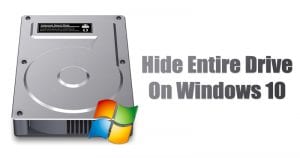
Let’s admit; Windows 10 is right now the most popular desktop operating system. Compared to every other desktop OS, Windows provides users far more features. Not only that, but Windows also got softwares for almost everything. If you have been using Windows for a while, then you might know that the operating system doesn’t provide any feature to hide an entire drive.
Hiding files and folders is indeed a great option to boost security, but what if we tell you that you can hide an entire hard drive partition from the file explorer? It’s possible, and it can be done without installing any third-party app.
So, in this article, we have decided to share a detailed guide on how to hide individual hard drive partition on Windows 10 computers. With this method, you can easily hide any Windows 10 drive from the default file explorer.
How to Hide an Entire Drive on Windows 10 in 2020
To hide entire drives on Windows 10, you need to use the Registry editor. Make sure to follow the steps carefully, or else you will end up triggering different errors.
Step 1. First of all, open the Start menu and search for ‘RUN’. Open the Run Dialog box.
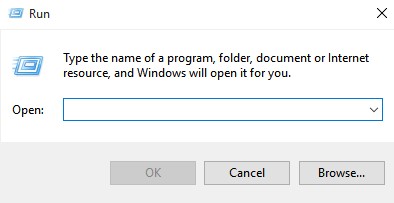
Step 2. On the RUN Dialog box, you need to search for ‘Regedit’
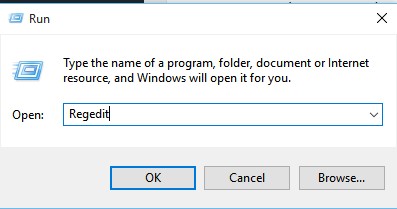
Step 3. This will open up the Registry Editor on Windows 10.
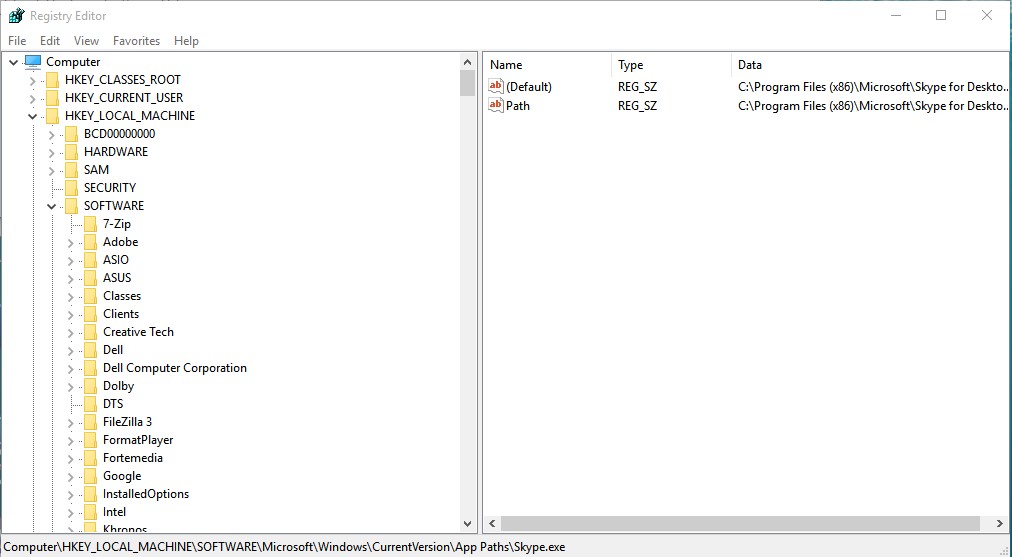
Step 4. On the registry editor, you need to navigate to the following key –
HKEY_LOCAL_MACHINE\Software\Microsoft\Windows\CurrentVersion\Policies\Explorer
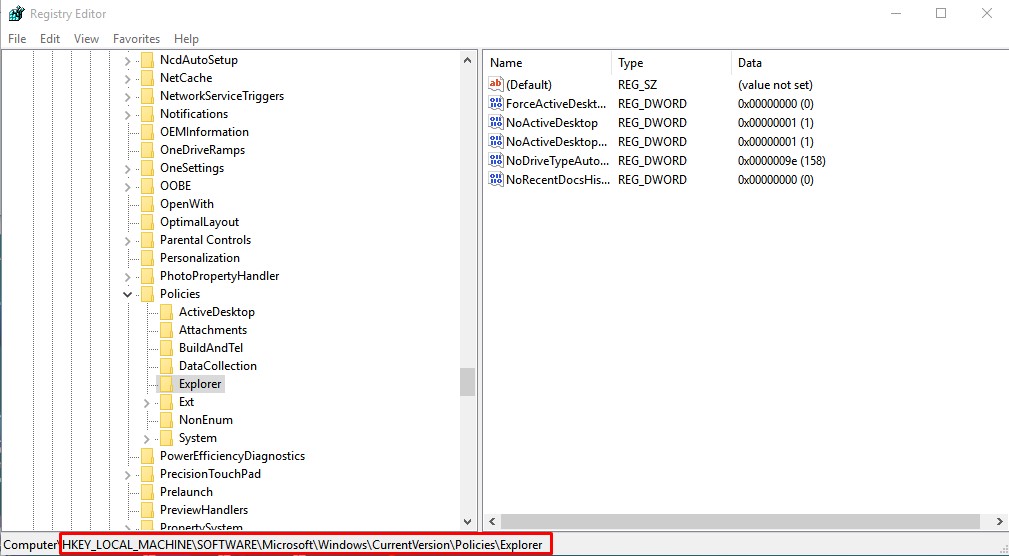
Step 5. Now right click on the ‘Explorer’ key and select ‘New > DWORD (32-bit) Value’
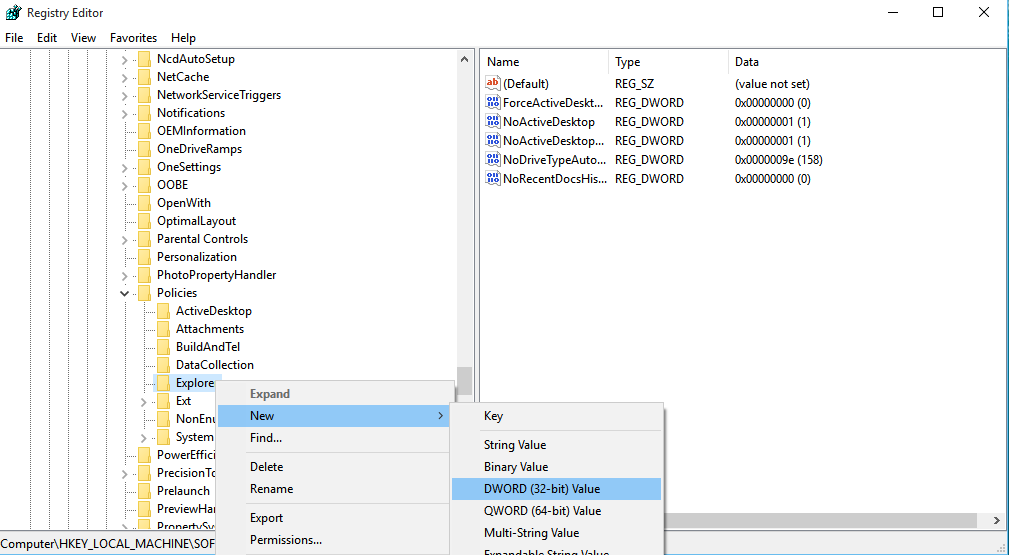
Step 6. Name the new values ‘NoDrives’ and then double click on it.
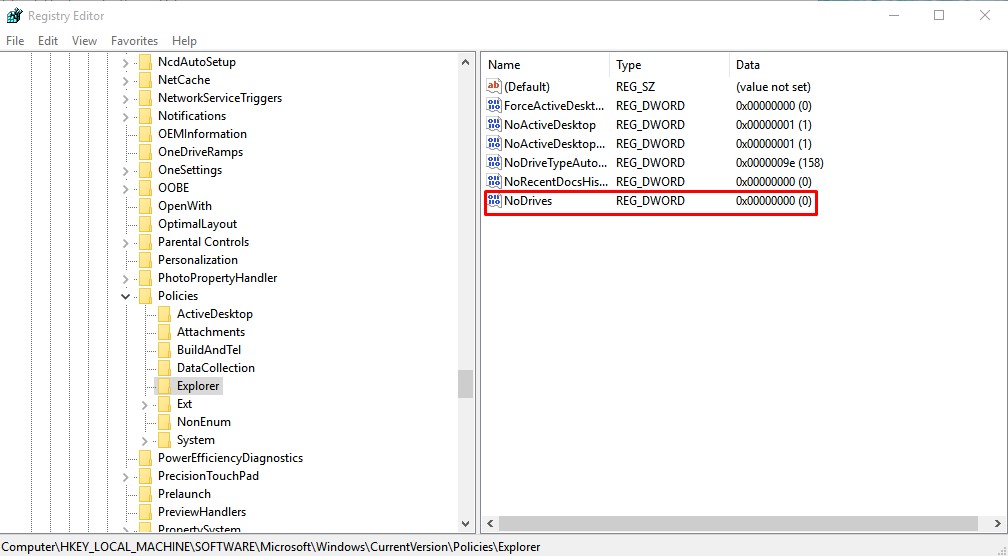
Step 7. On the next dialog box, select ‘Decimal’ as the Base. Now you need to enter the number that corresponds to the drive or drives you want to hide. You need to pick the number from the table given below.
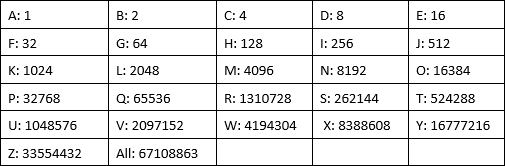
Step 8. For example, if you want to hide the B: Drive, then you need to enter ‘2’ under the value data.
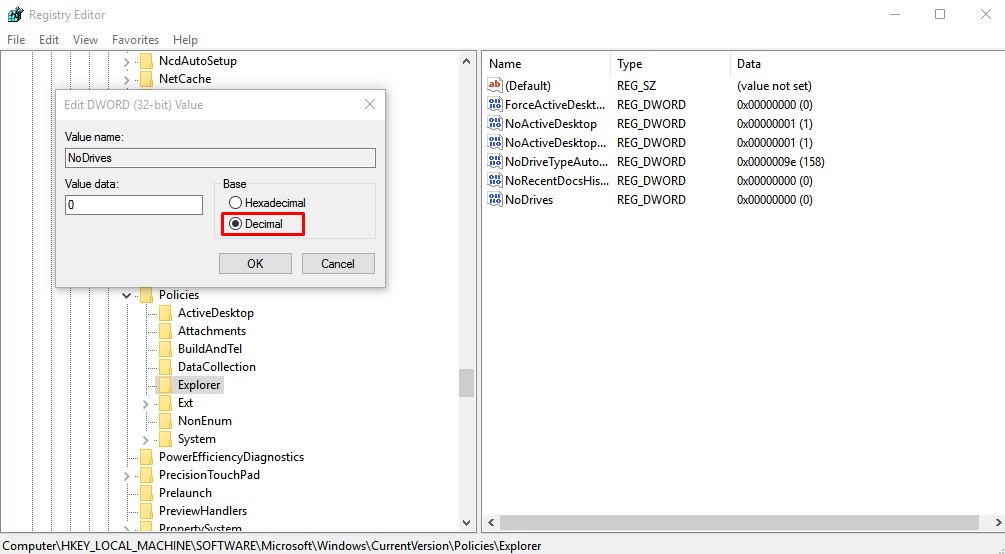
Step 9. Once done, click on ‘Ok’ and restart your computer. After the restart, you won’t see the drive in the File Explorer.
Step 10. To show the hidden drive again, just delete the ‘NoDrives’ value from the registry editor that you have created in Step 5.
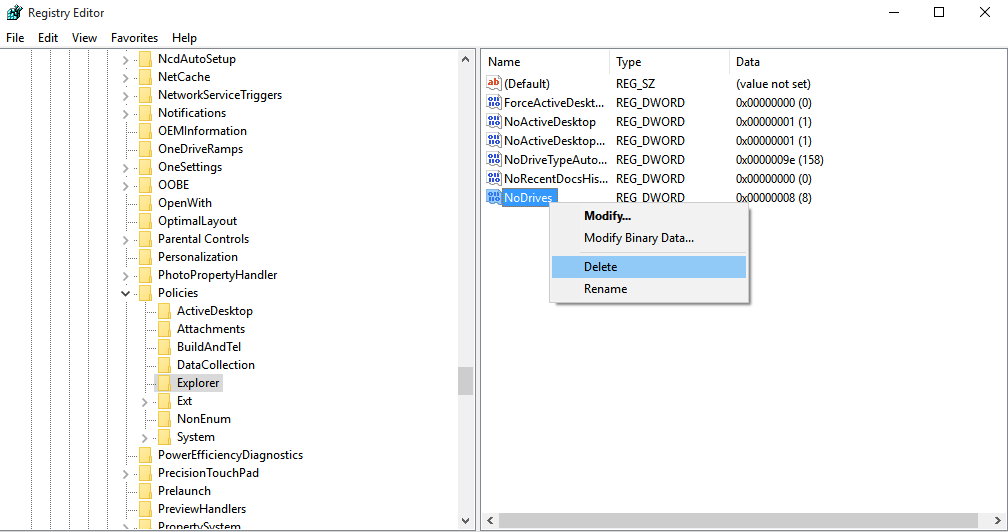
That’s it! You are done. This is how you can hide an entire drive on Windows 10 computer.
So, this article is all about how to hide Entire drives on Windows 10 using the Registry editor. I hope this article helped you! Share it with your friends also.
The post How to Hide an Entire Drive on Windows 10 in 2020 appeared first on Tech Viral.
ethical hacking,hacking,bangla ethical hacking,bangla hacking tutorial,bangla tutorial,bangla hacking book,ethical hacking bangla,bangla,hacking apps,ethical hacking bangla tutorial,bangla hacking,bangla hacking pdf,bangla hacking video,bangla android hacking,bangla hacking tutorials,bangla fb hacking tutorial,bangla hacking book download,learn ethical hacking,hacking ebook,hacking tools,bangla ethical hacking course, tricks,hacking,ludo king tricks,whatsapp hacking trick 2019 tricks,wifi hacking tricks,hacking tricks: secret google tricks,simple hacking tricks,whatsapp hacking tricks,tips and tricks,wifi tricks,tech tricks,redmi tricks,hacking trick paytm cash,hacking trick helo app,hacking trick of helo app,paytm cash hacking trick,wifi password hacking,paytm cash hacking trick malayalam,hacker tricks, tips and tricks,pubg mobile tips and tricks,tricks,tips,tips and tricks for pubg mobile,100 tips and tricks,pubg tips and tricks,excel tips and tricks,google tips and tricks,kitchen tips and tricks,season 2 tips and tricks,android tips and tricks,fortnite tips and tricks,godnixon tips and tricks,free fire tips and tricks,advanced tips and tricks,whatsapp tips and tricks, facebook tricks,facebook,facebook hidden tricks,facebook tips and tricks,facebook latest tricks,facebook tips,facebook new tricks,facebook messenger tricks,facebook android app tricks,fb tricks,facebook app tricks,facebook tricks and tips,facebook tricks in hindi,tricks,facebook tutorial,new facebook tricks,cool facebook tricks,facebook tricks 2016,facebook tricks 2017,facebook secret tricks,facebook new tricks 2020,blogger blogspot seo tips and tricks,blogger tricks,blogger,blogger seo tips,blogger seo tips and tricks,seo for blogger,blogger seo in hindi,blogger seo best tips for increasing visitors,blogging tips and tricks,blogger blog seo,blogger seo in urdu,adsense approval trick,blogging tips and tricks for beginners,blogging tricks,blogger tutorial,blogger tricks 2016,blogger tricks 2017 bangla,tricks,bangla tutorial,bangla magic,bangla motivational video,bangla tricks,bangla tips,all bangla tips,magic tricks,akash bangla tricks,top 10 bangla tricks,tips and tricks,all bangla trick,bangla computer tricks,computer bangla tricks,bangla magic card tricks,ms word bangla tips and tricks,bangla computer tips,trick,psychology tricks,youtube bangla,magic tricks bangla,si trick Credit techviral





No comments:
Post a Comment