
Let’s admit, we all love to watch TV Shows, Movies, etc. on our computer. Since PC/Laptops provide us better movie-watching experience, more and more streaming sites were popping out of the web. Let’s admit, at some point or another, we all have come across a video that doesn’t seem to play because Windows don’t support it.
Although Windows video apps like Windows Media Player, GOM Player, etc. can play almost every major video file, there are still several file types that require proper video player or codec.
How To Play Unsupported Video Formats On Windows 10
So, if you are struggling to play unsupported video formats on Windows 10 computers, then you are reading the right article. In this article, we are going to share some of the best methods to play unsupported video formats on Windows 10 computers in 2020.
Using Third-Party Video Player
Well, there are plenty of third-party video player apps available for the Windows operating system. Third-Party video player apps can play almost all video and audio file formats. Below, we have shared three best third-party video player apps for Windows to play unsupported videos.
1. VLC Media Player
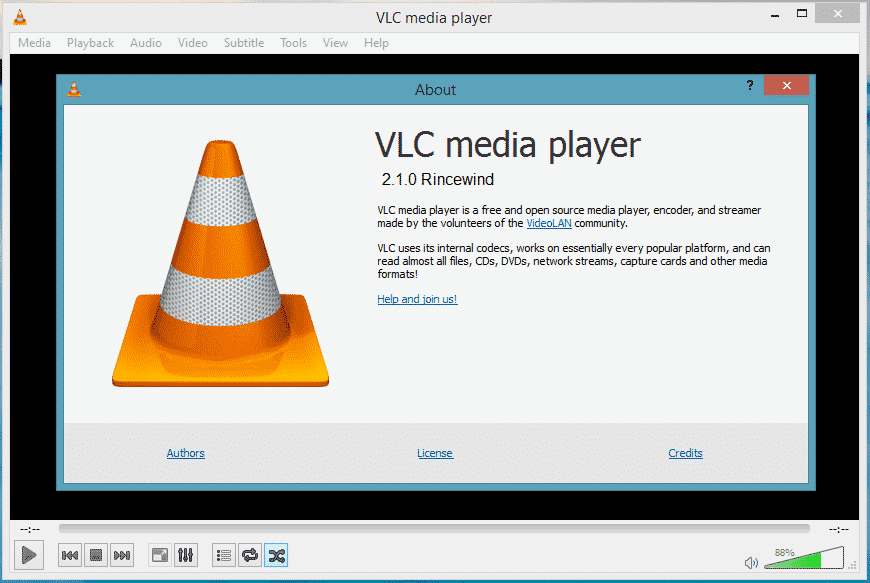
Well, VLC Media Player is right now the leading media player app available for Windows operating system. The good thing is that VLC media player can play almost all major video and audio file formats. It’s one of the powerful alternatives of default Windows 10 video player. VLC Media Player can also play 3D videos.
2. Media Player Classic
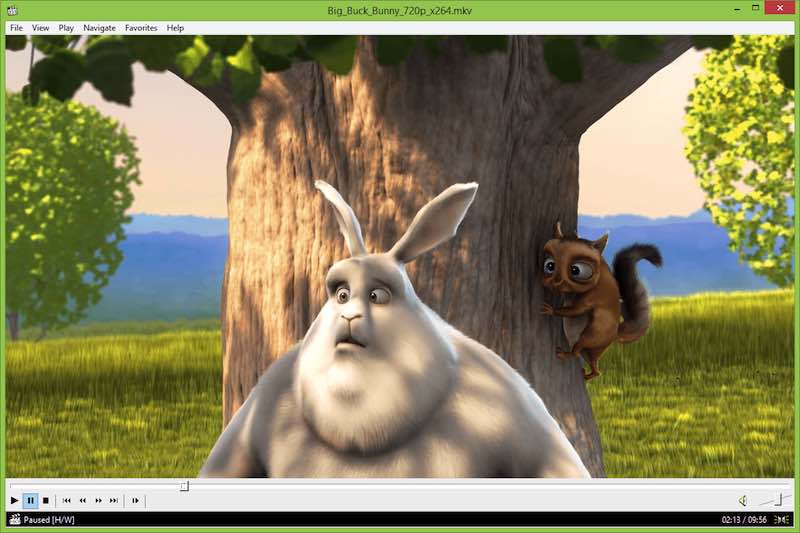
It’s another best media player app for Windows 10 available out there. Media Player Classic is pretty much similar to the VLC media player when it comes to the feature. It supports all video and audio formats. It also offers users lots of tools and customization options that can take your video watching experience to the next level.
3. PotPlayer
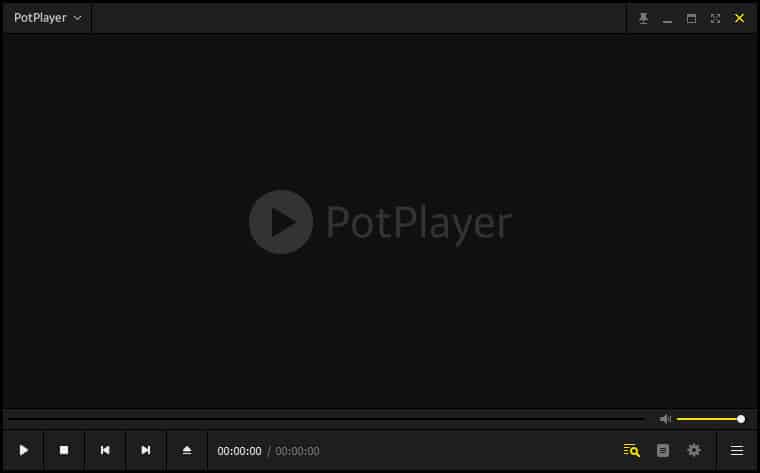
Although not popular, PotPlayer is worthy enough to be listed in the article. Compared to other media player apps, PotPlayer offers more customization options. Apart from that, it also supports hardware acceleration for high-resolution videos and includes a video editor.
Using K-Lite Codec Pack
Before using this tool, let’s understand what codec is. Codec is a type of tool that is used to compress or decompress a digital media file like a video or song. So, if your PC lacks the right codec for your video format, then the video won’t play.
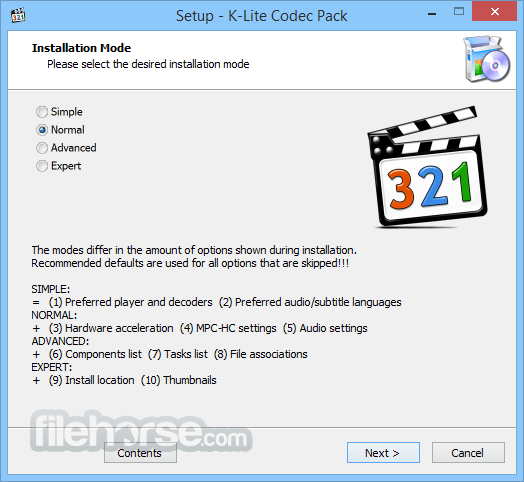
K-Lite Codec Pack solves this problem. It is the most popular bundles of video codecs. Installing K-Lite Codec Pack will add extra video format support to Windows Media Player or any other third-party video player you are using.
Convert to Another Format
If you are still unable to play the video file, then you need to convert the video to another video format. There are plenty of video converter apps available for the Windows operating system.
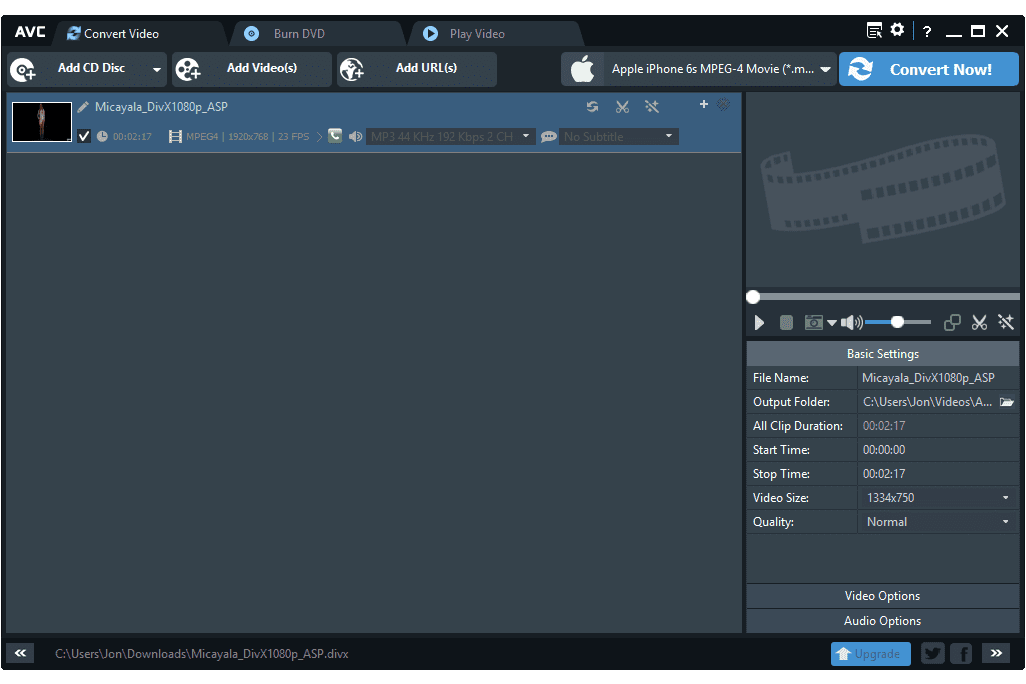
You can convert your video to different formats like FLV or MP4 for proper playback. For a complete list of free Windows 10 video converters, check out the article – 10 Best Free HD Video Converters for Windows 10
So, this article is all about how to play unsupported video formats on Windows 10 computers. I hope this article helped you! Share it with your friends also.
The post How To Play Unsupported Video Formats On Windows 10 appeared first on Tech Viral.
ethical hacking,hacking,bangla ethical hacking,bangla hacking tutorial,bangla tutorial,bangla hacking book,ethical hacking bangla,bangla,hacking apps,ethical hacking bangla tutorial,bangla hacking,bangla hacking pdf,bangla hacking video,bangla android hacking,bangla hacking tutorials,bangla fb hacking tutorial,bangla hacking book download,learn ethical hacking,hacking ebook,hacking tools,bangla ethical hacking course, tricks,hacking,ludo king tricks,whatsapp hacking trick 2019 tricks,wifi hacking tricks,hacking tricks: secret google tricks,simple hacking tricks,whatsapp hacking tricks,tips and tricks,wifi tricks,tech tricks,redmi tricks,hacking trick paytm cash,hacking trick helo app,hacking trick of helo app,paytm cash hacking trick,wifi password hacking,paytm cash hacking trick malayalam,hacker tricks, tips and tricks,pubg mobile tips and tricks,tricks,tips,tips and tricks for pubg mobile,100 tips and tricks,pubg tips and tricks,excel tips and tricks,google tips and tricks,kitchen tips and tricks,season 2 tips and tricks,android tips and tricks,fortnite tips and tricks,godnixon tips and tricks,free fire tips and tricks,advanced tips and tricks,whatsapp tips and tricks, facebook tricks,facebook,facebook hidden tricks,facebook tips and tricks,facebook latest tricks,facebook tips,facebook new tricks,facebook messenger tricks,facebook android app tricks,fb tricks,facebook app tricks,facebook tricks and tips,facebook tricks in hindi,tricks,facebook tutorial,new facebook tricks,cool facebook tricks,facebook tricks 2016,facebook tricks 2017,facebook secret tricks,facebook new tricks 2020,blogger blogspot seo tips and tricks,blogger tricks,blogger,blogger seo tips,blogger seo tips and tricks,seo for blogger,blogger seo in hindi,blogger seo best tips for increasing visitors,blogging tips and tricks,blogger blog seo,blogger seo in urdu,adsense approval trick,blogging tips and tricks for beginners,blogging tricks,blogger tutorial,blogger tricks 2016,blogger tricks 2017 bangla,tricks,bangla tutorial,bangla magic,bangla motivational video,bangla tricks,bangla tips,all bangla tips,magic tricks,akash bangla tricks,top 10 bangla tricks,tips and tricks,all bangla trick,bangla computer tricks,computer bangla tricks,bangla magic card tricks,ms word bangla tips and tricks,bangla computer tips,trick,psychology tricks,youtube bangla,magic tricks bangla,si trick Credit techviral





No comments:
Post a Comment